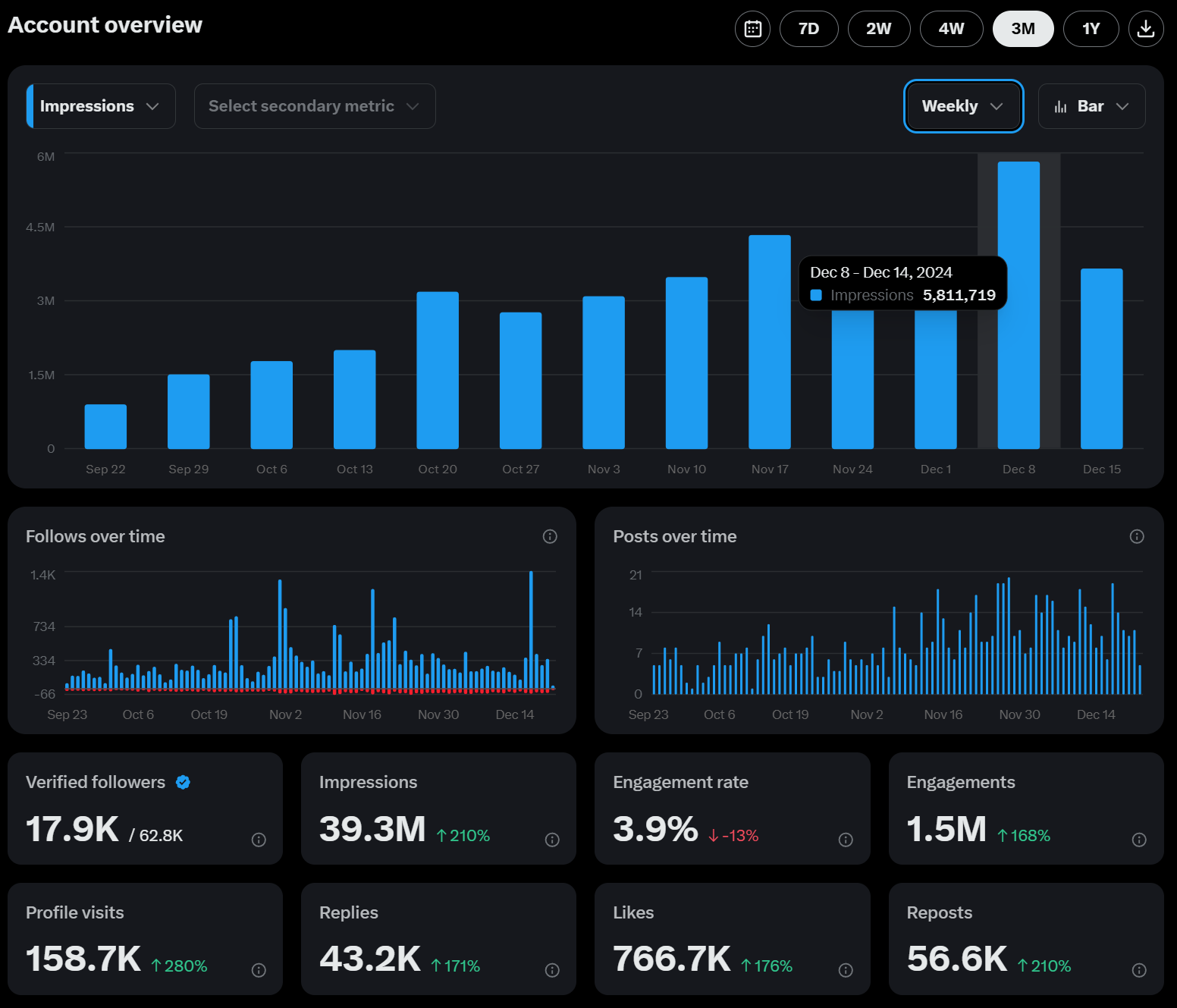Get High-Quality Replies with Qura: AI-Powered Extension for X and LinkedIn
Discover how to generate personalized, impactful replies on X and LinkedIn using Qura. Learn to set up custom profiles, experiment with tones, and use AI to save time and boost engagement.
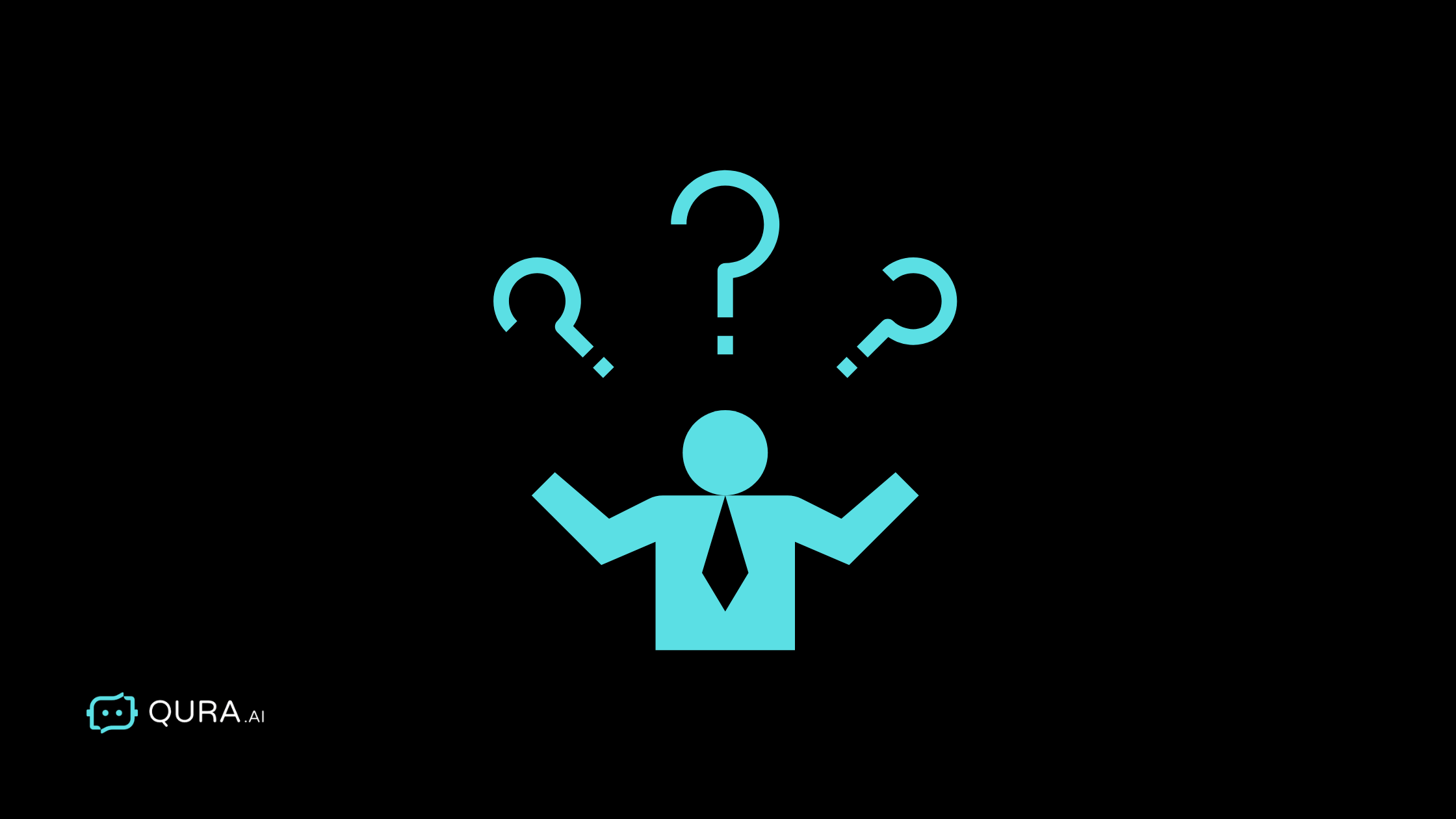
How to Get High-Quality Replies Using the Qura Extension
The Qura extension revolutionizes how you interact on platforms like X (formerly Twitter) and LinkedIn by generating personalized, high-quality replies. Here’s a step-by-step guide to maximizing your experience with Qura.
1. Customize Your Profile for Tailored Replies
A customized profile ensures that Qura understands your preferences and generates replies that reflect your unique tone and expertise.
Steps to Create a Custom Profile:
Navigate to the Profiles Section on the extension
Open the Qura extension, go to the General tab, and click on the Profiles section.Click on the "+" Button to Create a New Profile
A popup will appear where you can define the profile name and custom instructions.Enter Your Details
- Profile Name: Give your profile a clear, descriptive name (e.g., "Crypto").
- Custom Instructions: Specify how you want Qura to generate replies. For example:
"Reply as a crypto expert, be kind and understanding." - (Optional) Enable long replies for detailed responses.
Click Create Profile to save.
Mark as Default (Optional)
Toggle the switch to mark this profile as the default.
With your profile ready, Qura will generate replies aligned with your instructions whenever you activate it.
2. Experiment with New Tones
Qura offers various tones to ensure your replies resonate with the intended audience. You can customize or choose from pre-set tones like “Professional,” “Casual,” or “Witty.” Experiment with these tones to create replies that stand out.
3. Use the Custom Prompt Feature
For scenarios where you want full control over your reply, Qura provides a Custom Prompt option.
Here’s how it works:
Write your custom prompt directly in the reply section.
For example: "Write a reply that encourages the user to learn more about blockchain technology."Click the Custom Prompt button.
Qura will analyze the tweet, your custom prompt, and provide a response tailored to your request.
This feature is perfect for crafting nuanced replies that require more context or creativity.
Maximize Your Engagement with Qura
By setting up customized profiles, experimenting with tones, and leveraging the custom prompt feature, you can ensure your replies are not only relevant but also impactful. Qura simplifies the process of engaging meaningfully on social media while saving you time.