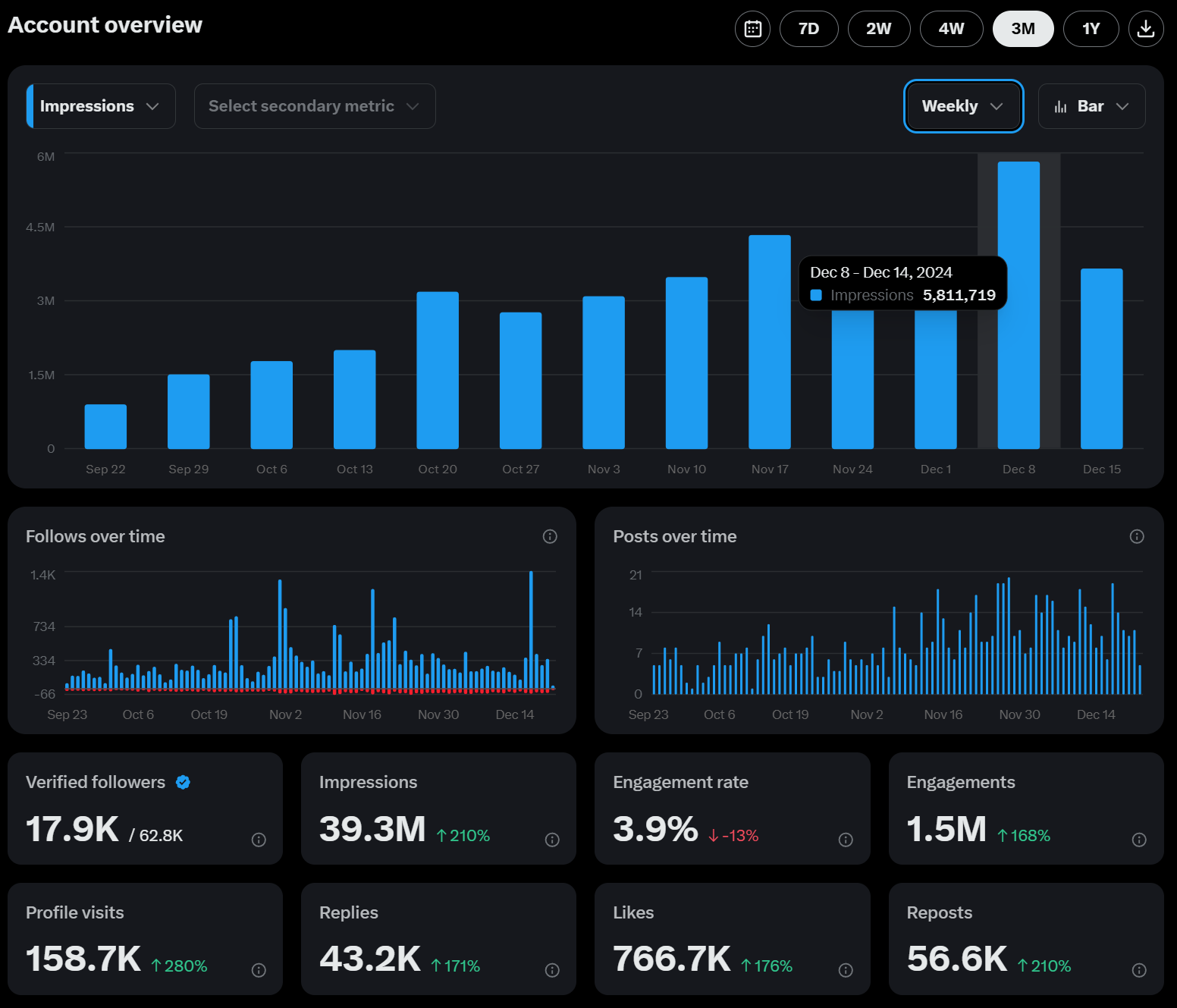How to Edit Twitter Post: A Simple Guide for Quick Changes
Learn how to quickly edit your Twitter posts with this simple guide. Make effective changes and enhance your tweets. Read the article now!

How to Edit Twitter Post: Quick and Easy Steps to Update Your Tweets
Can You Edit a Tweet on Twitter?
Twitter has finally introduced an edit feature, allowing users to edit tweets after posting.
The edit feature is available to Twitter Blue subscribers, who can edit tweets within 30 minutes of posting.
Users can edit tweets on the Twitter website, mobile app, and desktop application.
The edit feature is not available for retweets, replies, and polls.
How to Edit Tweets on Twitter
To edit a tweet, users must access the tweet options and select the edit button.
Users can edit tweets on their mobile devices, but only within 30 minutes of posting.
The process of editing a tweet is straightforward, but it has some limits.
Users can only edit tweets they sent on the same device.
Twitter Blue Subscription Benefits
Twitter Blue is a paid subscription that offers ad-free news articles and experimental features.
Twitter Blue subscribers can access Bookmark Folders, Reader Mode, and an Undo Tweet option.
The subscription comes with a dedicated customer support service.
Twitter Blue subscribers can customize Twitter app icons and in-app color themes.
Limitations of Editing Tweets
Users cannot edit tweets if they do not have a Twitter Blue subscription.
Users cannot edit tweets if they did not post the tweet on the same device.
Users cannot edit retweets, replies, and polls.
Users can only edit tweets within 30 minutes of posting.
Best Practices for Editing Tweets
Users should proofread their tweets before posting to avoid errors.
Users should use the edit feature to correct mistakes, not to change the meaning of the tweet.
Users should be aware of the limitations of editing tweets and plan accordingly.
Users should consider using third-party applications to edit tweets if they do not have a Twitter Blue subscription.
Best Practices for Editing Tweets (Additional Value)
Users should use the edit feature to add context or clarify information, not to delete or alter the original tweet.
Users should be transparent about editing their tweets and acknowledge any changes made.
Users should consider using the edit feature to update outdated information or correct factual errors.
Users should be mindful of the timing of their edits and avoid making changes that may be perceived as deceptive or manipulative.