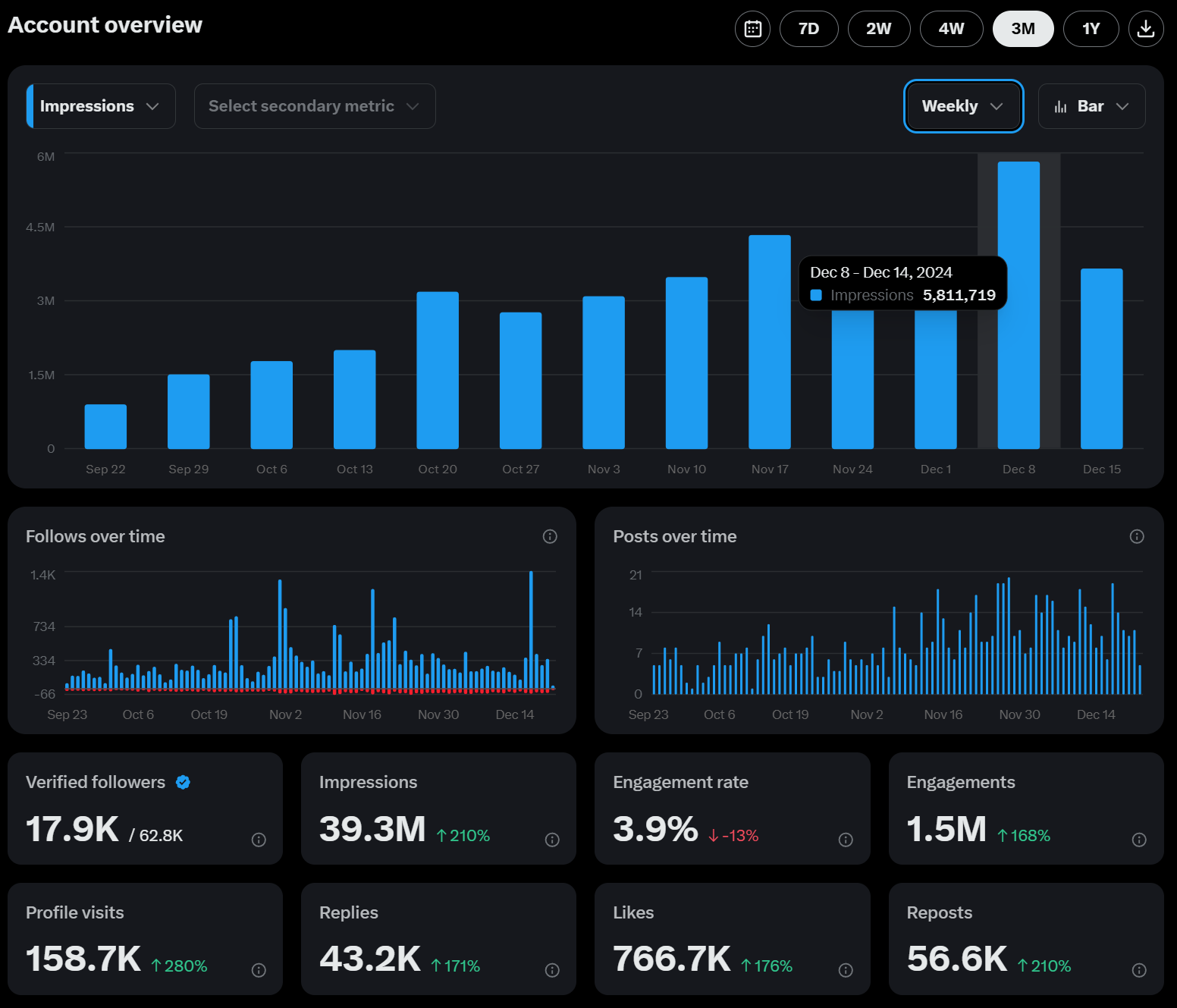Taplio Review 2024, Features, Pricing and Alternative
Get the latest Taplio Review 2024! Discover detailed insights on Taplio's features, pricing structure, and top alternatives. Make the best choice for your needs with our expert analysis.

Taplio Review 2024, Features, Pricing and Alternative
With over a billion users, LinkedIn has become a crucial platform for professionals and businesses looking to build networks, generate leads, and grow their brands.
Managing your LinkedIn presence effectively, however, can be time-consuming and effort, especially for businesses targeting specific markets same products.
This is where LinkedIn AI automation tools like Taplio and Qura.ai come in. These tools are designed to simplify tasks such as content creation, search engine using, engagement, and social media management.
This article will provide an in-depth review of Taplio, covering its features, pricing, and some of the best alternatives available in 2024. One tool that stands out as the top alternative to Taplio is Qura.ai.
We’ll explore why Qura.ai might be the perfect fit for those looking to maximize their LinkedIn strategy.
Taplio Overview and Market Trends
Taplio is designed to automate LinkedIn activities, making it easier to maintain an active and engaging presence on the platform.
It streamlines tasks like scheduling posts, managing interactions, and analyzing profile performance, freeing up time for users to focus on building meaningful connections and creating high-quality content. Taplio also aids in competitor analysis by providing insights into how your competitors are performing on LinkedIn.
By handling routine LinkedIn management, Taplio ensures consistent activity, helping users build authority and stay top-of-mind in their networks. Understanding customer behavior is crucial, and Taplio helps by analyzing engagement patterns and preferences.
This makes Taplio a valuable tool for professionals and other businesses, looking to maximize their LinkedIn efforts efficiently.
Key Features of Taplio
Here are some of its key features:
Content Scheduling: Taplio allows you to schedule posts ahead, ensuring consistent activity on your LinkedIn profile or company page.
AI-Powered Content Creation: The tool generates LinkedIn posts using AI, tailored to your audience and business goals.
Engagement Automation: Taplio can automate tasks like liking, commenting, and connecting with users, saving you time while increasing engagement.
Analytics: The platform provides insights into your LinkedIn activity, helping you refine your strategy for better results.
Pricing of Tapilo
Taplio offers several pricing plans, which include:
Starter Plan: $29 per month – Basic automation features, including content scheduling and AI content generation.
Pro Plan: $59 monthly – Adds advanced engagement automation and detailed analytics features.
Enterprise Plan: Custom pricing – For large businesses with extensive LinkedIn automation needs.
Pros of Taplio
Time-Saving: Automating tasks like content creation and engagement can significantly reduce the time you spend on LinkedIn.
User-Friendly: The platform is designed for ease of use, making it accessible even to those with limited technical skills.
Comprehensive Features: Taplio offers a broad range of tools that cover most LinkedIn automation needs.
Cons of Taplio
Risk of Over-Automation: While automation can be helpful, over-relying on it might make your interactions seem less genuine.
Higher Costs: Taplio’s pricing might be higher for small businesses or individuals just starting out on LinkedIn.
Content Quality: The AI-generated content may require additional editing to match your brand voice or personal tone.
Best Alternatives to Taplio in 2024
While Tapilo is a strong contender in the LinkedIn automation space, several alternatives offer unique features and benefits that might better suit your specific needs. These alternatives also help in understanding indirect competition, providing a broader view of the competitive landscape.
Below are some top alternatives, starting with Qura.ai, followed by other tools like AuthoredUp, Letterdrop, CommenterAI, Dux-Soup, Buffer, and Hootsuite. Market research is another area where these tools excel, offering insights into market share that can shape your LinkedIn strategy.
1. Qura.ai
Qura.ai has rapidly gained a reputation as the go-to LinkedIn AI-Social Media Copilot tool for professionals and businesses that prioritize high-quality content and personalized engagement.
Features of Qura.ai
Advanced AI Content Creation: Generates LinkedIn posts that reflect your unique style and brand voice.
Turn YouTube videos into LinkedIn posts.
Smart Engagement: Automates interactions in a natural way, enhancing engagement without seeming robotic.
In-Depth Analytics: Provides detailed insights to help optimize your LinkedIn strategy.
Team Collaboration: Ideal for teams managing multiple LinkedIn profiles with streamlined workflow tools.
Indirect competitors: Qura.ai helps you identify and analyze indirect competitors, providing a comprehensive view of the competitive landscape.
Market trends: The platform provides insights into current market trends, helping you stay ahead of the competition.
Pricing of Qura.ai
- Basic Plan: $0 per month – Includes essential features like AI content creation and basic engagement automation.
- Pro Plan: $10 per month – Offers unlimited content generation, advanced analytics, and smart engagement features.
- Enterprise Plan: $30 per month – For larger teams with advanced automation needs.
Pros of Qura.ai
Human-Like Content: Qura.ai’s AI produces authentic content that aligns with your professional persona, reducing the need for extensive edits.
Affordable Pricing: Qura.ai offers highly affordable pricing, making it accessible to small and larger businesses.
Tailored Engagement: Qura.ai’s engagement feels personalized and thoughtful, unlike other tools that might over-automate.
Cons
- Still a new AI development.
Why Qura.ai is the Best Alternative
Qura.ai not only provides all the essential features you’d expect from a LinkedIn automation tool but also excels at creating high-quality, human-like content. Qura.ai helps you understand your target market, ensuring your LinkedIn strategy is aligned with your business goals.
It’s the tool that can help you turn any YouTube videos into a LinkedIn+ post generator.
Its balance of automation and personalization makes it the ideal choice for professionals looking to
2. AuthoredUp
AuthoredUp is a LinkedIn AI automation tool specifically designed to help users create, manage, and analyze long-form content on LinkedIn.
Features of AuthoredUp
- Content Planning: Helps plan and schedule LinkedIn articles, ensuring consistency and quality in long-form content.
- Engagement Tracking: Monitors your articles' performance, providing insights into which content resonates most with your audience.
- Content Library: Stores drafts and templates for future use, making content management more efficient.
Pricing of AuthoredUp
- Standard Plan: $19.95 per month – Includes all core features like content planning and engagement tracking.
Pros of AuthoredUp
- Focus on Long-Form Content: Ideal for users who publish articles and long posts on LinkedIn.
- Engagement Insights: Help refine your content strategy based on audience engagement data.
- Easy to Use: Simple interface, suitable for users at any skill level.
Cons of AuthoredUp
- Limited to Content: Lacks broader LinkedIn automation features like lead generation and connection management.
- Higher Cost: Slightly more expensive than other tools with more comprehensive feature sets.
3. Letterdrop
Letterdrop is a content marketing platform with strong LinkedIn integration. It allows users to manage content campaigns across multiple platforms, including LinkedIn.
Features of Letterdrop
- Cross-Platform Content Management: Create, schedule, and analyze content on LinkedIn and other social media platforms.
- Collaboration Tools: Supports team collaboration with features that streamline content review and approval processes.
- Content Analytics: Tracks performance across platforms, providing a holistic view of your content’s impact.
Pricing of Letterdrop
- For Sales: $995 per year—covers essential content management and collaboration features.
- For Marketing: $995 annually; includes advanced analytics and multi-platform scheduling.
Pros of Letterdrop
- Versatile: Manages content across multiple platforms, not just LinkedIn.
- Team-Friendly: Collaboration tools make it ideal for content teams.
- Comprehensive Analytics: Provides in-depth insights into content performance.
Cons of Letterdrop
- Complex Setup: Setting up and managing multi-platform campaigns can be complex.
- Cost: Pricing might be high for early-stage and low-budget startups.
4. CommenterAI
CommenterAI is a unique tool that automates and enhances the way you engage with comments on LinkedIn, making it a great complement to other automation tools.
Features of CommenterAI
- Automated Comment Generation: Suggests or automatically posts comments on relevant LinkedIn posts, keeping your profile active and engaged.
- Comment Insights: Analyzes comment performance, helping you identify which types of engagement drive the most interaction.
- Sentiment Analysis: Uses AI to ensure that comments are appropriately positive, neutral, or empathetic, depending on the context.
Pricing of CommenterAI
- Basic Plan: $25 per month – Includes automated comment generation and sentiment analysis.
- Advanced Plan: $45 per month – Offers enhanced analytics and more customization options.
Pros of CommenterAI
- Enhances Engagement: Keeps your profile active with intelligent, contextually relevant comments.
- Positive Interaction: AI ensures that comments contribute positively to conversations.
- Simple to Use: Quick setup and easy to integrate with your existing LinkedIn strategy.
Cons of CommenterAI
- Limited Focus: Primarily focuses on commenting without broader LinkedIn management features.
- Potential Over-Automation: There’s a risk that automated comments might lack genuine interaction if overused.
5. Dux-Soup
Dux-Soup is a powerful LinkedIn automation tool for lead generation, designed to help users grow their networks efficiently.
Features of Dux-Soup
- Profile Visits: Automates profile visits, which can trigger interest and increase your visibility on LinkedIn.
- Connection Requests: Automatically sends personalized connection requests to target audiences.
- Follow-Up Messages: Automates follow-up messages, ensuring no potential lead falls through the cracks.
Pricing of Dux-Soup
- Pro Plan: $15 per month – Includes basic automation features like profile visits and connection requests.
- Turbo Plan: $55 per month – Adds advanced features like automated follow-ups and integrations with CRM tools.
Pros of Dux-Soup
- Effective Lead Generation: Helps build your LinkedIn network quickly and efficiently.
- Customization: Highly customizable automation settings allow for tailored outreach campaigns.
- Affordable: One of the more cost-effective tools for LinkedIn lead generation.
Cons of Dux-Soup
- LinkedIn Compliance: Automated activity can raise flags with LinkedIn’s terms of service if not managed carefully.
- Learning Curve: Requires time to learn and set up the various automation features effectively.
6. Hootsuite
Hootsuite is one of the most popular social media management tools available. It offers extensive LinkedIn integration along with other social platforms.
Features of Hootsuite
Comprehensive Social Media Management: Manage and schedule posts across LinkedIn, Facebook, Twitter, and Instagram.
Advanced Analytics: Provides in-depth reports that help track and improve the performance of your social media strategy.
Social Listening: Monitor conversations and trends across social media to stay informed about industry developments and customer sentiment.
Team Collaboration: Robust team management features allow role-based permissions and streamlined workflows.
Pricing of Hootsuite
Professional Plan: $99 per month – Includes management of 10 social profiles, unlimited scheduling, and basic analytics.
Team Plan: $249 per month – Adds team collaboration features and more advanced analytics for up to 20 social profiles.
Business Plan: $739 per month—This plan is for larger organizations that need to manage up to 35 social profiles. It offers advanced features like social listening and team productivity reporting.
Pros of Hootsuite
All-in-One Platform: Covers every aspect of social media management, from scheduling to analytics and beyond.
Scalable: Suitable for small businesses and large enterprises alike, with pricing plans that scale according to your needs.
Social Listening: A powerful feature that helps you stay informed about trends and conversations relevant to your brand.
Cons of Hootsuite
Pricey: On the higher end of the pricing spectrum, especially for small businesses or solo entrepreneurs.
Complexity: The wide range of features can be overwhelming for new users, requiring a steep learning curve.
7. Buffer
Buffer is a well-known social media management tool that includes LinkedIn among the platforms it supports.
It’s particularly suited for users looking to manage content across multiple social media channels.
Features of Buffer
Multi-Platform Scheduling: From a single dashboard, schedule posts across various social media platforms, including LinkedIn, Facebook, Twitter, and Instagram.
Content Calendar: Visualize and manage your content strategy with a comprehensive calendar view.
Analytics: Track the performance of your posts with detailed analytics that help optimize your social media strategy.
Team Collaboration: Allows multiple users to manage social media accounts, making it ideal for teams.
Pricing of Buffer
Free Plan: Limited to three social media accounts and ten scheduled posts per account.
Essentials Plan: $6 per month per social channel – Includes unlimited scheduling, basic analytics, and team collaboration.
Team Plan: $12 per month per social channel – Adds enhanced analytics, more team members, and advanced collaboration features.
Pros of Buffer
User-Friendly Interface: Simple and intuitive, making managing content across multiple platforms easy.
Affordable Pricing: Accessible plans for individuals and small teams, with scalable options for larger businesses.
Cross-Platform Management: Streamlines the process of managing multiple social media accounts, saving time and effort.
Cons of Buffer
Limited LinkedIn Features: While great for content scheduling, Buffer lacks LinkedIn-specific features like lead generation and engagement automation.
Basic Analytics: The analytics offered might not be as detailed or advanced as those provided by LinkedIn-focused tools.
Finally
Having a powerful brand presence on LinkedIn is not an easy task because it's time consuming to create content and reply comments.
However, there is a solution designed to end your struggle and help your brand build.
Using AI-Social Media Copilot tools like Qura.ai, Taplio, Hootsuite, Buffer, and Dux-soup.
Let Qura.ai manage your social media content and engagement, saving you up to 40% of your time.
Try it out for free today!