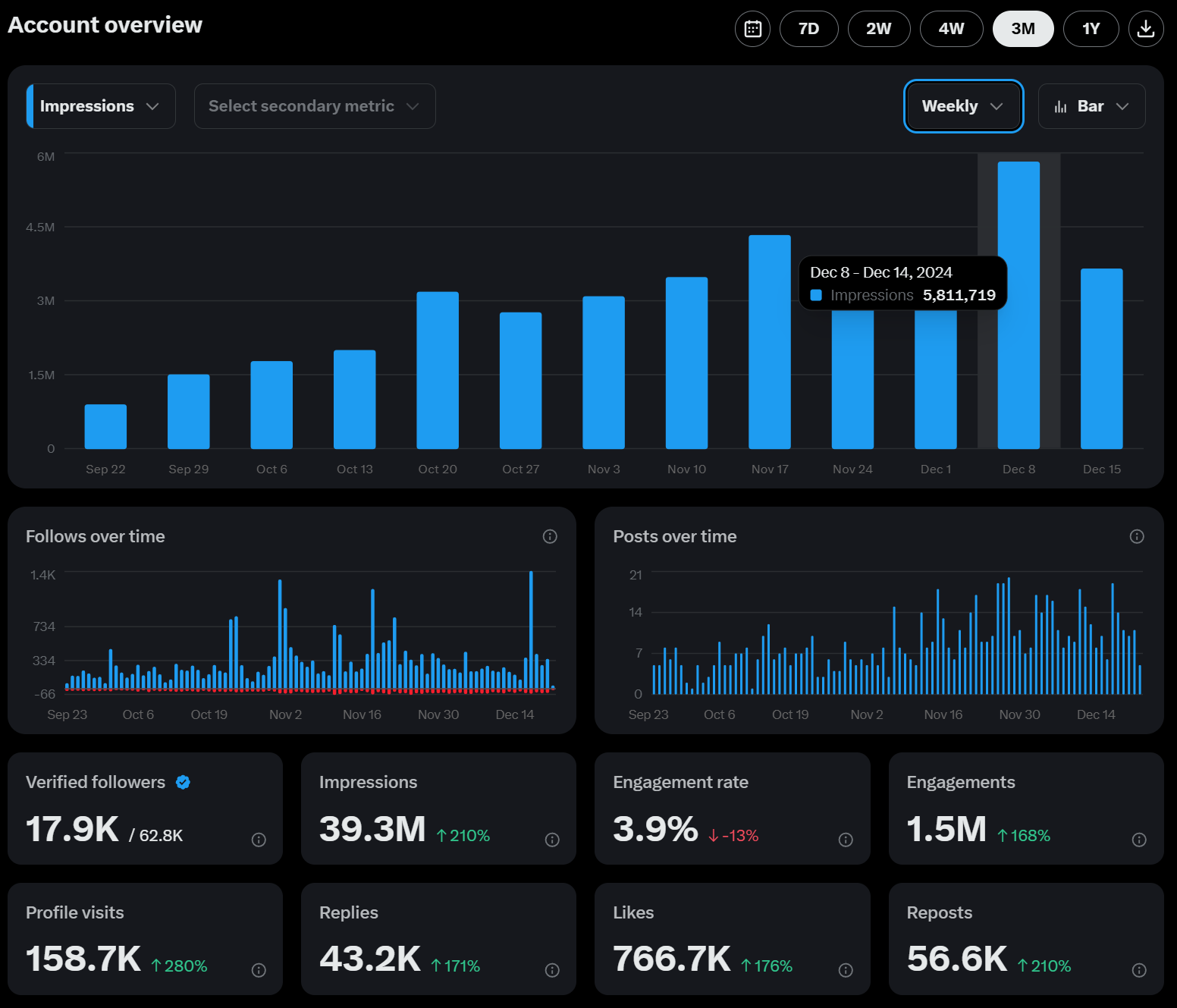The Best Twitter Post Template Maker for Effortless Content Creation
Create engaging Twitter posts with ease using the best template maker. Streamline your content creation process today and boost your online presence!

The Best Twitter Post Template Maker for Effortless Content Creation
What is a Fake Tweet Generator?
A fake tweet generator is an online tool that allows you to create fake tweets that look like they were posted by any Twitter user.
It’s a great way to create realistic-looking tweets for pranks, memes, or social media experiments.
Fake tweet generators can also be used to create engaging content for your Twitter audience.
With a fake tweet generator, you can customize the tweet text, profile picture, and user handle to make it look like a real tweet.
Benefits of Using a Twitter Post Template Maker
Save time and effort in creating engaging Twitter content with pre-made templates.
Increase your social media game with visually appealing tweets that grab attention.
Improve your engagement metrics with tweets that resonate with your audience.
Create potential tweets that can go viral with the right template and content.
Use a Twitter post template maker to create consistent branding across all your tweets.
Key Features of a Good Twitter Post Template Maker
Customizable templates that can be tailored to your brand or personal style.
A wide range of design elements, including fonts, colors, and graphics.
Easy-to-use interface that makes creating tweets a breeze.
Ability to upload your own images or use pre-made visual representations.
Options to add engagement metrics, such as likes, retweets, and comments.
How to Create a Twitter Post with a Template Maker
Choose a pre-made template that fits your content and style.
Customize the template with your own text, images, and design elements.
Use the template maker’s user-friendly interface to make adjustments and tweaks.
Preview your tweet before posting to ensure it looks perfect.
Download or share your tweet directly to Twitter.
Creating Effective Twitter Posts with Fake Tweets
Use a fake tweet generator to create realistic-looking tweets that grab attention.
Experiment with different tweet text, profile pictures, and user handles to create unique content.
Use engagement metrics to make your tweets look popular and engaging.
Create a series of fake tweets to tell a story or promote a product.
Use fake tweets to create a social media experiment or prank.
Use Cases for Twitter Post Template Makers
Creating engaging content for your Twitter audience.
Promoting products or services with visually appealing tweets.
Building your personal brand with consistent and professional-looking tweets.
Creating social media experiments or pranks with fake tweets.
Saving time and effort in creating Twitter content.
Choosing the Right Twitter Post Template Maker
Look for a template maker with a wide range of customizable templates.
Choose a template maker with a user-friendly interface and easy-to-use design tools.
Consider a template maker that offers a free version or trial.
Read reviews and check the template maker’s reputation before making a decision.
Look for a template maker that offers customer support and tutorials.
Tips for Customizing Your Twitter Posts
Use high-quality images and visual representations to make your tweets stand out.
Experiment with different fonts, colors, and graphics to create a unique look.
Keep your tweet text concise and engaging.
Use engagement metrics to make your tweets look popular and engaging.
Customize your tweets to fit your brand or personal style.
Common Mistakes to Avoid When Using a Twitter Post Template Maker
Using low-quality images or visual representations.
Over-customizing your tweets to the point of looking spammy.
Not previewing your tweets before posting.
Not using engagement metrics to make your tweets look popular.
Not customizing your tweets to fit your brand or personal style.
Conclusion
A Twitter post template maker is a great tool for creating engaging and visually appealing tweets.
With the right template maker, you can save time and effort in creating Twitter content.
By following best practices and avoiding common mistakes, you can create effective Twitter posts that grab attention and engage your audience.