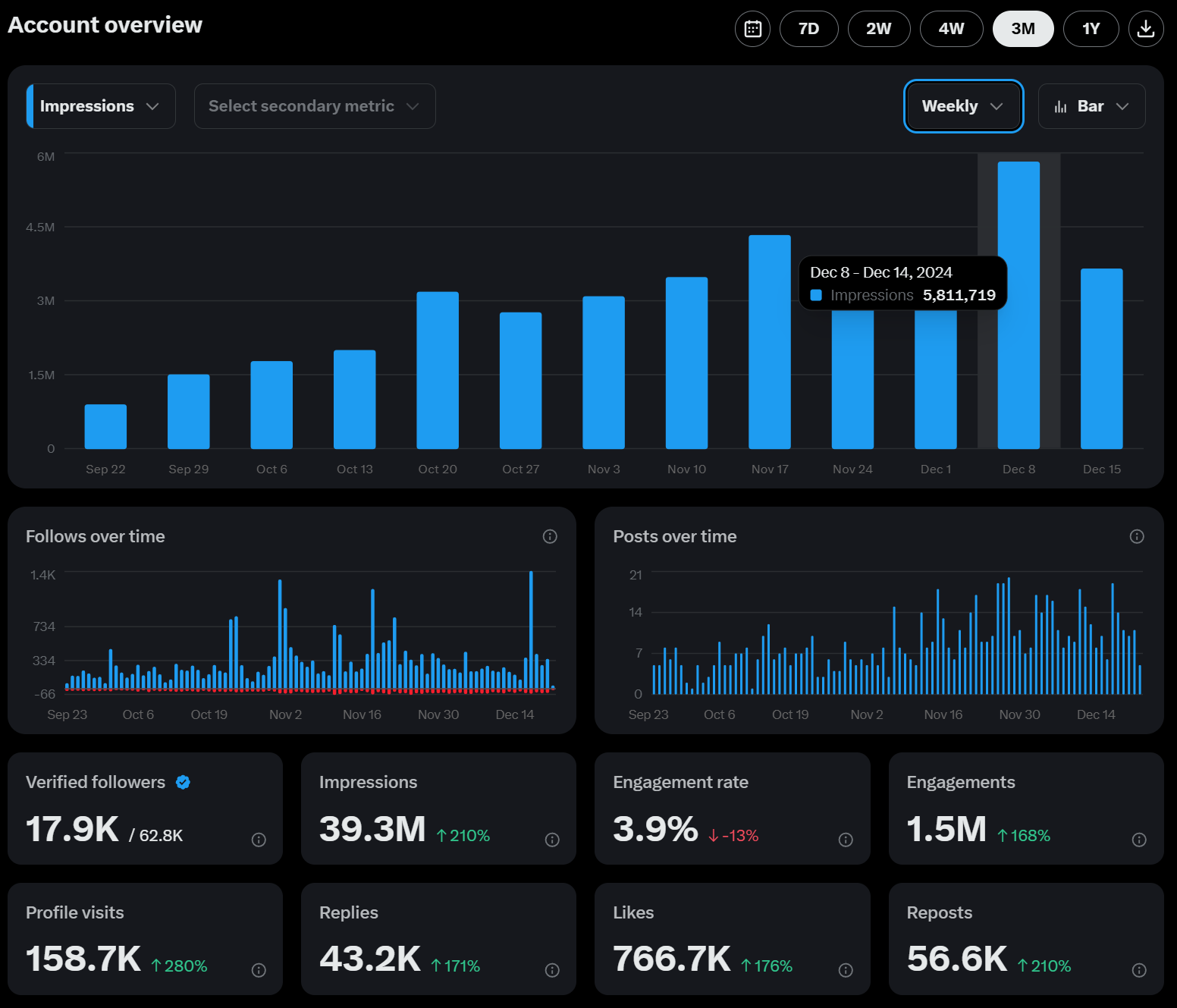The Best Ways to Post in Twitter: Tips for Effective Engagement
Discover effective strategies for engaging on Twitter. Learn the best posting techniques to boost your presence and connect with your audience. Read more!

The Best Ways to Post in Twitter: Tips for Engaging Content
Understanding Twitter Posting Basics
What is a Tweet?
A tweet is a short message posted on Twitter, limited to 280 characters.
Tweets can include text, images, videos, and other media.
Tweets are a way to share your thoughts, updates, and opinions with your followers.
Posting on Twitter
How to Post a Tweet
To post a tweet, open the Twitter app or website and click on the “Tweet” button.
Type your message in the tweet box, and add any desired media, such as images or videos. To add images or videos, click on the camera icon located at the bottom of the tweet box.
Click the “Tweet” button to post your tweet to your Twitter feed.
Posting Media on Twitter
Posting Images and Videos
Twitter allows you to post images and videos up to 2 minutes and 20 seconds long.
You can post multiple pictures in a single tweet, and they will appear in a carousel format.
Twitter videos can be recorded directly from the Twitter app, or uploaded from your device.
Posting YouTube Videos on Twitter
Sharing YouTube Videos
You can share YouTube videos on Twitter by copying and pasting the video link into a tweet.
Twitter will automatically generate a video preview, and users can click to watch the full video.
You can also upload YouTube videos directly to Twitter, but they will be limited to 2 minutes and 20 seconds.
Posting on Other Social Media Platforms
Cross-Posting on Other Platforms
Twitter allows you to cross-post your tweets to other social media platforms, such as Facebook and LinkedIn.
You can also share your tweets on other platforms by copying and pasting the tweet link.
Cross-posting can help you reach a wider audience and drive traffic to your Twitter account.
Using Twitter Mobile App
Posting on the Go
The Twitter mobile app allows you to post tweets on the go, using your device’s camera and microphone.
You can record and upload videos, take and upload photos, and post tweets using the app.
The Twitter mobile app also allows you to access your Twitter feed, respond to tweets, and engage with others on the platform.
Creating Engaging Content
Types of Content to Post
Twitter is a great platform for sharing a variety of content, including news, updates, opinions, and more.
You can post Twitter videos, GIFs, images, and live streams to engage your audience.
Twitter threads allow you to post multiple tweets in a single thread, and are a great way to share longer-form content.
A well-rounded social media strategy that includes a mix of text, images, videos, and live streams can significantly boost engagement on Twitter.
Optimizing Your Tweets
Using Keywords and Hashtags
Using keywords and hashtags in your tweets can help them reach a wider audience.
Twitter’s algorithm favors tweets that use relevant keywords and hashtags.
You can also use Twitter’s built-in analytics tools to track the performance of your tweets and identify areas for improvement.
Scheduling Tweets
Planning Your Tweets
Twitter allows you to schedule tweets in advance, using the Twitter app or website.
Scheduling tweets can help you save time and ensure that your content is posted consistently.
You can also use third-party tools to schedule tweets and manage your Twitter account.
Engaging with Others on Twitter
Responding to Tweets
Responding to tweets is a great way to engage with others on the platform.
You can respond to tweets by clicking the “Reply” button, and typing a response.
Twitter also allows you to like and retweet tweets, which can help you show your support for others and build relationships.
Editing and Deleting Tweets
Managing Your Tweets
Twitter allows you to edit and delete tweets, using the Twitter app or website.
Editing tweets can help you correct errors or update information.
Deleting tweets can help you remove unwanted or outdated content from your Twitter feed.
Pinning Tweets
Highlighting Important Tweets
Twitter allows you to pin tweets to the top of your Twitter feed.
Pinning tweets can help you highlight important or timely content.
You can also use Twitter’s built-in analytics tools to track the performance of your pinned tweets.
Best Times to Post on Twitter
Timing Your Tweets
Timing your tweets is crucial to maximize engagement and reach a wider audience. Here are some tips to help you time your tweets perfectly:
Peak Hours: Tweet during peak hours when your audience is most active. According to Twitter’s own research, the best times to tweet are during lunch breaks (12 pm - 1 pm) and late afternoons (4 pm - 5 pm).
Avoid Overposting: Avoid overposting, as it can lead to audience fatigue. Limit your tweets to 3-5 per day, and space them out to avoid flooding your followers’ timelines.
Use Twitter Analytics: Utilize Twitter Analytics to track your engagement rates and identify the best times to tweet for your specific audience. Access Twitter Analytics by clicking on the “More” menu on your Twitter profile and selecting “Analytics.”
Consider Time Zones: If your audience is located in a specific time zone, consider tweeting during their peak hours. For example, if your audience is primarily on the East Coast, tweet during their morning commute (7 am - 9 am) or lunch break (12 pm - 1 pm).
Experiment with Timing: Experiment with different times to see what works best for your audience. Try tweeting at various times of the day and track your engagement rates to determine the most effective times.
Use Scheduling Tools: Tools like Hootsuite or Buffer can help you schedule tweets in advance. This ensures your tweets are posted at optimal times, even when you’re not online.
Monitor Trending Topics: Keep an eye on trending topics and hashtags, and tweet about them when they’re most relevant. This can help increase your visibility and reach a wider audience.
Post Consistently: Maintain a consistent posting schedule to keep your audience engaged. Aim to tweet at least once a day, but no more than 5-7 times per day.
By following these tips, you can optimize your tweet timing and increase your engagement rates. Always keep an eye on your analytics and adjust your timing strategy accordingly.
Frequently Asked Questions
Common Twitter Posting Questions
How do I post a YouTube video on Twitter?
How do I post multiple pictures on Twitter?
How do I post long videos on Twitter?
How do I post pictures on Twitter?
How do I post Twitter threads?
How do I post Twitter GIFs?
How do I post a video link on Twitter?
How do I post on other social media platforms?
How do I use the Twitter mobile app?
How do I create engaging content on Twitter?
How do I optimize my tweets?
How do I schedule tweets?
How do I engage with others on Twitter?
How do I edit and delete tweets?
How do I pin tweets?
What are the best times to post on Twitter?