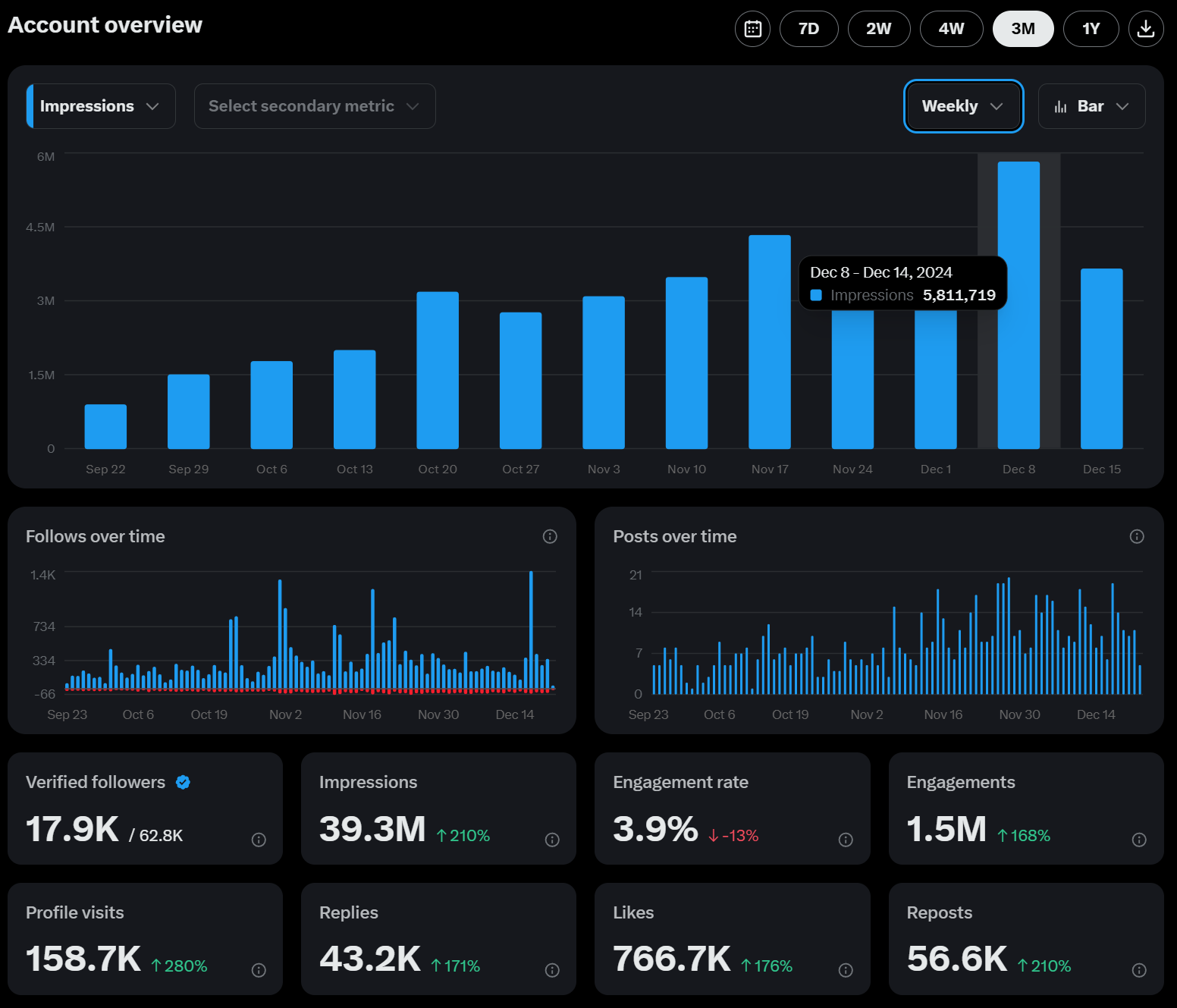Twitter Analytics Guide
Whether you’re a social media marketer, a business owner, or just curious about your Twitter performance, this guide to Twitter Analytics will help you make data-based decisions and optimize your strategy.

This is a comprehensive guide to Twitter Analytics, covering everything from the basics to advanced tools and tips. Whether you’re a social media marketer, a business owner, or just curious about your Twitter performance, this guide to Twitter Analytics will help you make data-based decisions and optimize your strategy.
Twitter Analytics – What You Need to Know
Analytics for Twitter provides valuable insights into the performance of your Twitter account. This is a set of key metrics that track various aspects, including number of followers, engagement, impressions, and more. Now let's get to the details:
Why Use Twitter Analytics?
Data-Driven Decisions: By analyzing metrics, you can make informed decisions about your social media strategy.
Optimize Campaigns: Understand what works and refine your campaigns for better results.
Competitive Edge: Stay ahead of competitors by leveraging data to improve your Twitter presence.
Types of Twitter Analytics Metrics
Wondering “how to find twitter analytics?” Look no further; let's explore the world of Twitter analytics in more detail. Here are some essential metrics you should pay attention to:
1. Engagement Rate:
This Twitter statistic shows you how many of your followers interact with your tweets. These include actions like "Like", "Retweet" or "Respond". A higher interaction rate means that your content reaches your audience well.
2. Tweets with the best performance:
By analyzing which tweets get the most resonance, you can find out what content your audience likes best. Look for common themes or features among these tweets that best match your future content strategy.
3. Hashtag performance:
Twitter hashtags can significantly affect the reach and engagement of your tweets. Watch which hashtags generate the most interaction and keep an eye on the hashtags that are relevant to your brand or industry.
4. Demographic features of your audience:
Knowing the demographic data of your followers, such as their age, gender, and location, can help you better tailor your content to their preferences and interests.
5. Timing of tweets:
When you know when your audience is most active on Twitter, you can plan your tweets so that they are as visible as possible and have a high share. Use scheduling tools to make sure your tweets are posted at optimal times.
6. Link clicks:
When you track the number of clicks on the links contained in your tweets, you can assess the effectiveness of your call for action and the relevance of the linked content to your target audience.
7. Followers growth rate:
Monitoring the growth rate of your followers gives you insight into the success of your Twitter strategy and the impact of certain events or campaigns on the growth of your audience.
8. Content Performance by Format:
When you analyze how different types of tweets - such as text, images, videos, or surveys - cut off, you can control your efforts to create content. Customize your content mix based on the formats that best reach your audience; in this case, it's mobile Twitter analytics.
9. Influencer Analysis:
Identifying influential accounts that engage with your tweets presents opportunities for collaboration and expanded reach within your target audience.
10. Mood analysis:
By evaluating the mood of the responses to your tweets - whether they are positive, negative or neutral - you can measure the audience's mood and adjust your communication accordingly.
Making The Most of X(Twitter) Analytics
Now that you know how to view Twitter analytics, it’s time to improve your Twitter engagement rate which is essential for building a strong online presence and connecting with your audience. Here are some proven strategies to boost your engagement:
1. Tweet Like a Real Person:
- Be authentic and relatable in your tweets. Avoid overly promotional language and focus on genuine interactions.
- Ask yourself: “Would I say this in a real conversation?”
2. Keep Your Tweets Relevant:
- Understand your audience’s interests and tailor your content accordingly.
- Share valuable information, industry insights, and relevant news.
3. Use Images to Increase Retweets:
- Visual content catches attention. Tweets with images receive 150% more retweets.
- Use eye-catching visuals to enhance your message.
4. Show Personality with Memes and GIFs:
- Inject humor and personality into your tweets using memes and GIFs.
- Make sure they align with your brand voice.
5. Create Twitter Polls to Engage with Followers:
- Twitter Polls encourage participation and interaction.
- Ask questions related to your niche or current trends.
6. Host Twitter Chats to Reach a Larger Audience:
- Organize live chats around specific topics or hashtags.
- Engage with participants and build a community.
7. Pin Your Best Tweets to Boost Engagement:
- Pin important tweets to the top of your profile.
- Highlight promotions, announcements, or valuable content.
Enhance Your Twitter Engagement with Qura.ai!
If you’re looking to enhance your Twitter experience and save countless time growing your account, consider trying Qura.ai! This Chrome extension uses artificial intelligence and automation to create intelligent tweets responses that make your engagement more efficient and effective. Whether you’re creating content, marketing or doing business, Qura.ai can help you increase your social media presence. Try it and see the difference!